tinyBiz - Business CRM SAAS PlatformtinyBiz - Business CRM SAAS Platform
SAAS, Ecommerce, Sales, Expenses, Bulk SMS, Email, Subscription, Packages, Inventory, Stock controltinyBiz - Business CRM SAAS Platform
SAAS, Ecommerce, Sales, Expenses, Bulk SMS, Email, Subscription, Packages, Inventory, Stock control
Overview
Run your own sales, expenses, SMS and email server
tinyBiz is a multi business Sales CRM with Invoicing, Expenses, Bulk SMS and Email Marketing software with Ecommerce module. It is the perfect application to host multiple companies sales records at one place. It is SaaS system where different companies can subscribe to sales, expenses, sms and email packages.
Demo Details
Super Admin
Username – [email protected]
Password – adminadmin
Login URL – https://mybizcms.com/demos/tinybiz/users/login
Subscriber
Username – [email protected]
Password – companycompany
Login URL – https://mybizcms.com/demos/tinybiz/users/login
Client
Username – [email protected]
Password – clientclient
Login URL – https://mybizcms.com/demos/tinybiz

Features


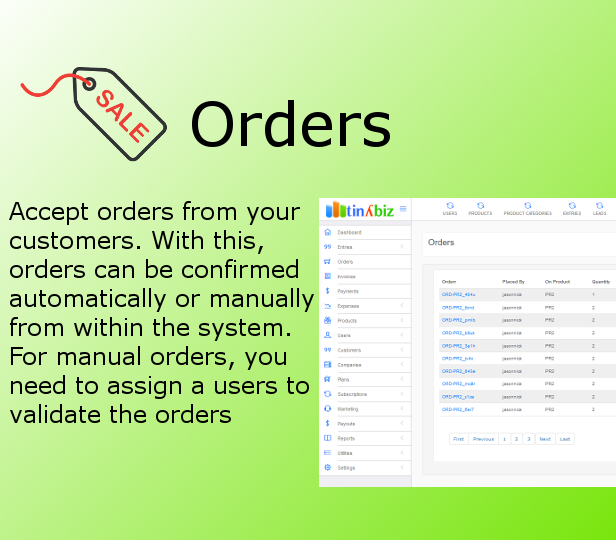
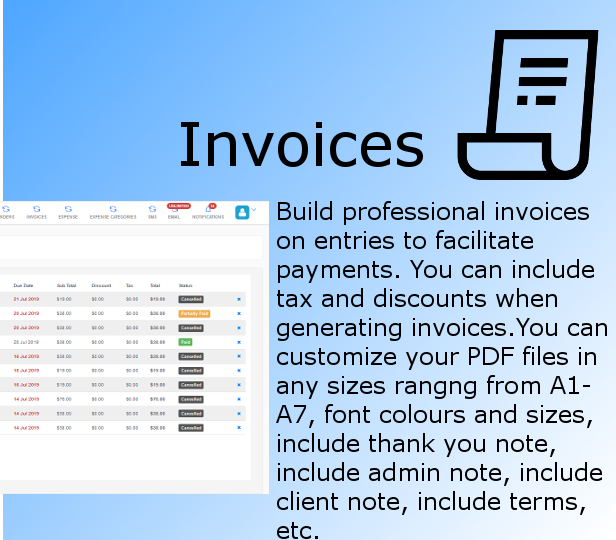


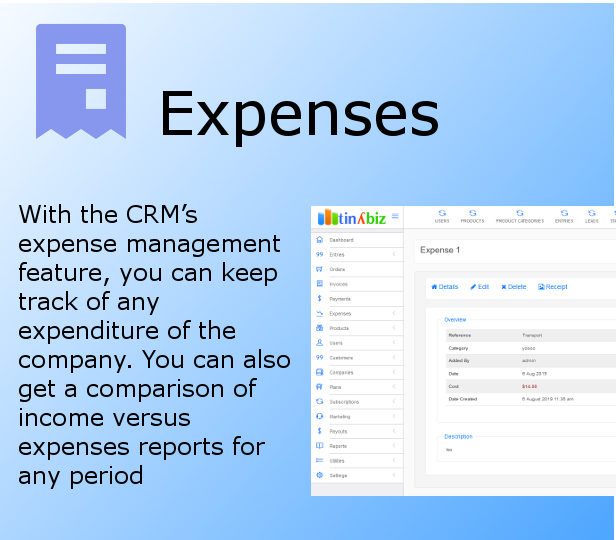





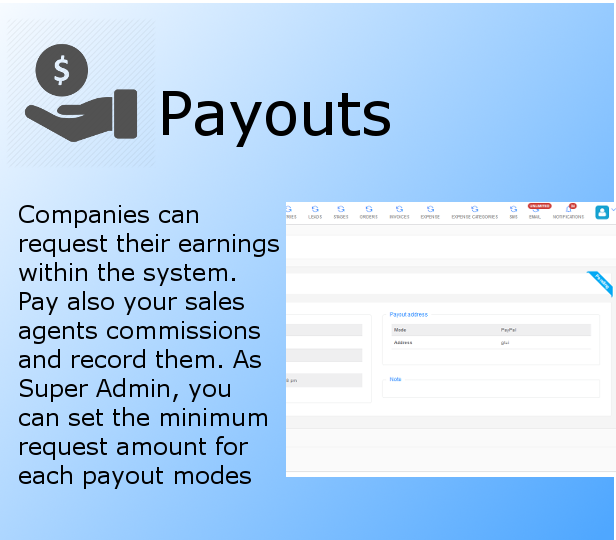
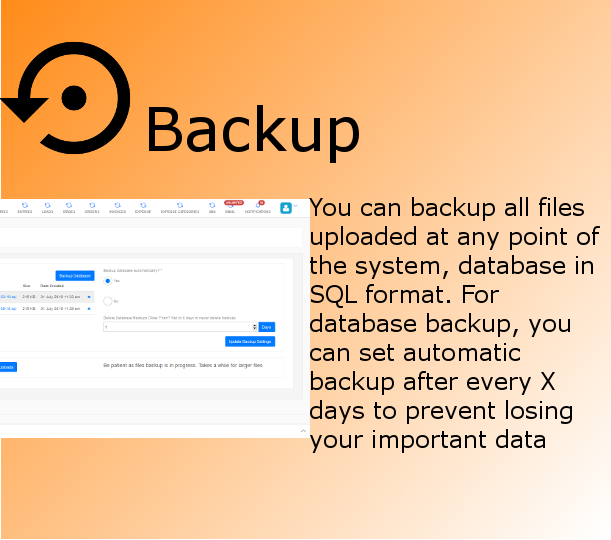

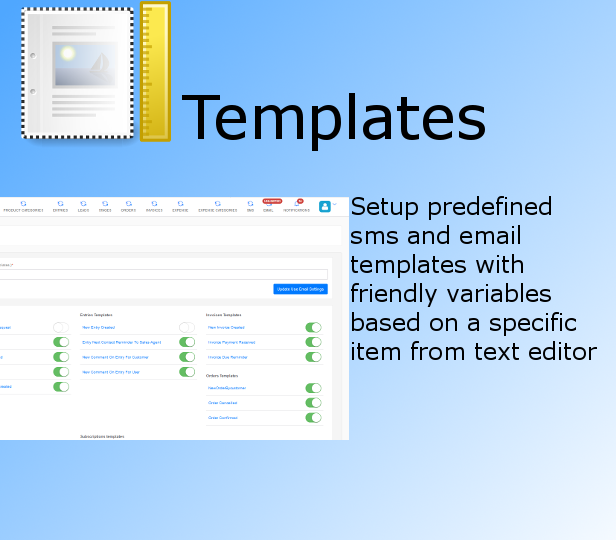
Manage companies
You can let companies create accounts and subscribe to your packages. As super admin, you have total control of the company with powers to deactivate their accounts. Companies make their earnings by adding and selling their products on your website.
Sales Entries
Easily manage any sales entry with any of its attached item in clear. Generate invoice, add payment, transfer entry to another sales agent or even comment on any entry. Get next contact reminders of every entry.
Clients
This system helps you focus on your customer in a faster and easier way. Every detail of the client is easily stored and retrieved. You can also import bulk clients easily using the import feature.
Products
For products, you can make them sellable or not. Sellable products are visible to customers and can be added to entries. Products can either be tagible or intagible.
Inventory Control
With the CRM's stock management feature, inventory of products is kept in control. Out of stock products cannot be added to entries. You can set re-order point and warranty period for tangible products.
Shopping Cart
The system has an inbuilt ecommerce module which enables sellable products be available for ordering. With shopping cart, order and checkout features online shopping is made easy.
Subscriptions
As super admin you can create sales, expenses, SMS and email packages, see subscription history and can manage status for any subscription easily. Users can therefore subscribe to the packages in hours, days, weeks, months and years periods. You can also decide whether subscriptions will be approved automatically or manually. A pending subscription cannot be used until it is approved. For SMS subscriptions, you can price your packages based on the SMS gateway.
Subscription Payments
Receive subscription payments from Paypal, Stripe, Authorize.net, 2Checkout, PesaPal, PayTM, PayU Money and mPesa online payment gateways that are available in most of the countries. You can decide which payment gateways will be available for subscribers to use and also your set default currency also determines if a particular payment gateway is available for use.
Orders
Accept orders from your customers. With this, orders can be confirmed automatically or manually from within the system. For manual orders, you need to assign a users to validate the orders.
Invoices
Build professional and attractive invoices with a click of a button. You can generate invoices on entries to facilitate payments. You can include tax and discounts when generating invoices. Invoices can the be sent to customers in pdf format. You can customize your PDF files in any sizes rangng from A1-A7, font colours and sizes, include thank you note, include admin note, include client note, include terms, etc.
Invoice Payments
Receive invoice payments from Paypal, Stripe, Authorize.net, 2Checkout, PesaPal, PayTM, PayU Money and mPesa online payment gateways that are available in most of the countries. You can decide which payment gateways will be available for customers to use and also your set default currency also determines if a particular payment gateway is available for use. You can also record offline (e.g cash) invoice payments.
Expenses
Expenses module is also in-built. You can keep track of any expenditure of the company. You can also get a comparison of income versus expenses reports for any period.
SMS and Emails
Compose and send promotional, transactional and notification SMS and emails to your clients or users from within the system. You can send to multiple phone numbers / email addresses, groups or upload contacts in CSV format. All Sms and emails sent are recorded in the system. You can control which SMS gateways will be available for use under the SMS settings. For email, you can attach documents and send to users and customers.
Custom SMS and Email Templates
Setup predefined sms and email templates with friendly variables based on a specific item from text editor.
Reports
Generate raw and graphic reports of all modules. You can easily access reports and export in Copy, CSV, Excel and PDF. View reports in graphs and plain text, from any date ranges or specific item.
User Roles & Permissions
Roles and permissions manager helps you assign specific roles with permissions to users on whatever resources you want them to access.
Backups
You can backup all files uploaded at any point of the system, database in SQL format. For database, you can set automatic backup after every X days to prevent losing your important data.
Payouts
Reward your sales team by sending their commission earnings. Sales team members or company owners can request their commissions or earnings. Those with Payouts permissions can proceed to make the payments or decline them. Sales agents make earnings from commissions. Companies make earnings by selling their products.
Languages
This system can supports multiple languages. The default platform language is English but you can create your own language as your need. You can now set default language for your system. System default language is used in public pages (login, register, forgot_password), and when user has not set their default language under their profile.
Activity logs
Every activity done on this system is fully recorded and can be traced back. To make the system lighter, the logs are recorded in text files but not in the database.
Homepage Settings
Change the way your homepage will look like for Static pages (Create pages like: Contact Us, About Us, etc.). You can update Homepage slider image, Homepage slider text, Homepage slider description and decide whether to show or hide contact us form, contact us addresses or about us details. Homepage is also loaded with subscription packages you create.
Advanced Settings
You can change logo, favicon, site title, site description, options to Enable or Disable features etc. from Admin Panel. Some of the settings include Payment Settings, Subscription settings, Email Templates, Homepage settings, Order Settings, Invoice Settings, PDF Settings, Commission Rates, Create Accounts, Item Prefixes, Default language, Default Currency, Use Currency Symbol, Records Per Page, DateTime Formats, among many others.
Responsive
This app is fully responsive, that is, You can easily access your data from any device regardless of its size.
Installation
Easy Installation Using Installation Wizard & no need any programming skills
Login
There are 3 different user levels for this application as listed
- Main admin and staff - Owner of this app and his/her team [Login page - https://yourdomain.com/users/login]
- Company admin (subscriber) and users - Those who subscribe to sales, expense, SMS and email packages [Login page - https://yourdomain.com/users/login]
- Clients / customers (products buyers)- Those who buy company products [Login page - https://yourdomain.com/clients/login]
Requirements
Server Requirements
- PHP 5.5+ (PHP 7 Recommended)
- MySQL 4+ (MySQL 5 Recommended)
- MySQLi PHP Extension
- PDO PHP Extension
- Zip PHP Extension
- cURL PHP Extension
- config.php writable
- Uploads Folder writable
Instructions
- Upload the files to your hosting folder and navigate to your base URL
[http://]yourdomain.com/app/admin/install. - Make sure all the system requirements are met in order to proceed with installation.
- Populate the fields according to your database and Click "Install & Proceed to Company Profile".
- If any errors found while connecting you will be notified otherwise you will proceed to complete your profile
- Fill all the required details and then "Save & Proceed to your Profile"
- The currency you select will be the base currency. It is important to be sure about your choice. Default currency can be changed later but will affect the values of your items, which means you will need to update the items value. too
- Fill out every field and "Complete Installation".
- Congratulations. Now delete the
yourdomain.com/app/admin/installfolder - After successful installation you need to:
Login using the your email and password used during installation - That's it.
Other items by this author
| Category | Scripts & Code / PHP Scripts / CRM |
| First release | 3 August 2022 |
| Last update | 3 August 2022 |
| Software version | PHP 7.0, PHP 7.1, PHP 7.2, PHP 7.3, PHP 7.4, PHP 5.x, PHP 5.0, PHP 5.1, PHP 5.2, PHP 5.3, PHP 5.4, PHP 5.5, PHP 5.6 |
| Files included | .php, .css, .html, .sql, Javascript .js |
| Database | MySQL 4.x, MySQL 5.x |
| Tags | ecommerce, Online Shop, SMS, client management, email marketing, sales management, subscriptions, expense management, SaaS, saas crm, inventory and stock control, multiple currencies, online payment gateways, multiple languages |

























