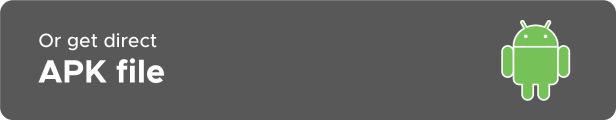Tablet Point Of Sale Application Xamarin FormsTablet Point Of Sale Application Xamarin Forms
Point of sale app template for tablet - offline versionTablet Point Of Sale Application Xamarin Forms
Point of sale app template for tablet - offline version
Overview
Point of Sale application - specific built for Tablet devices
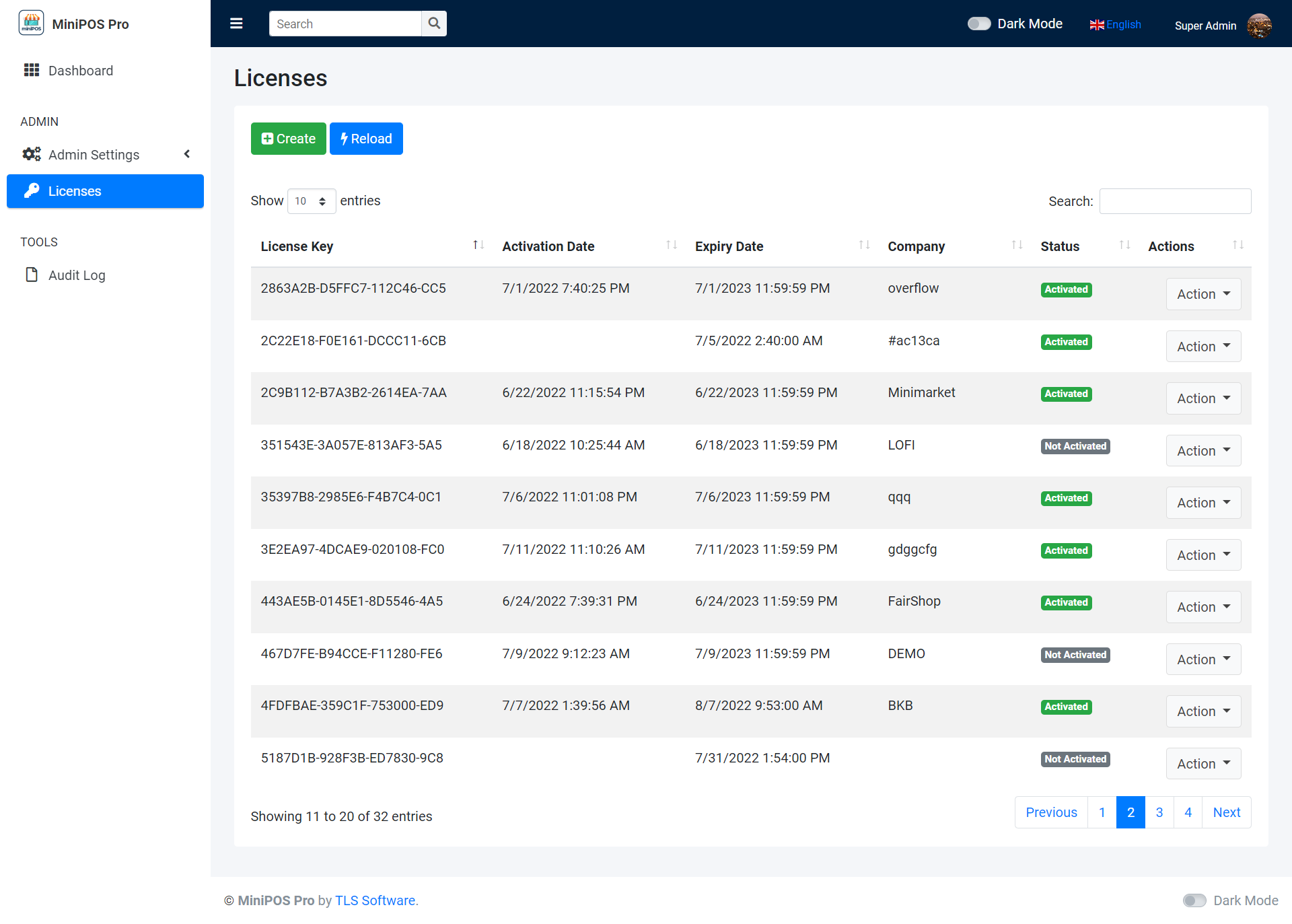
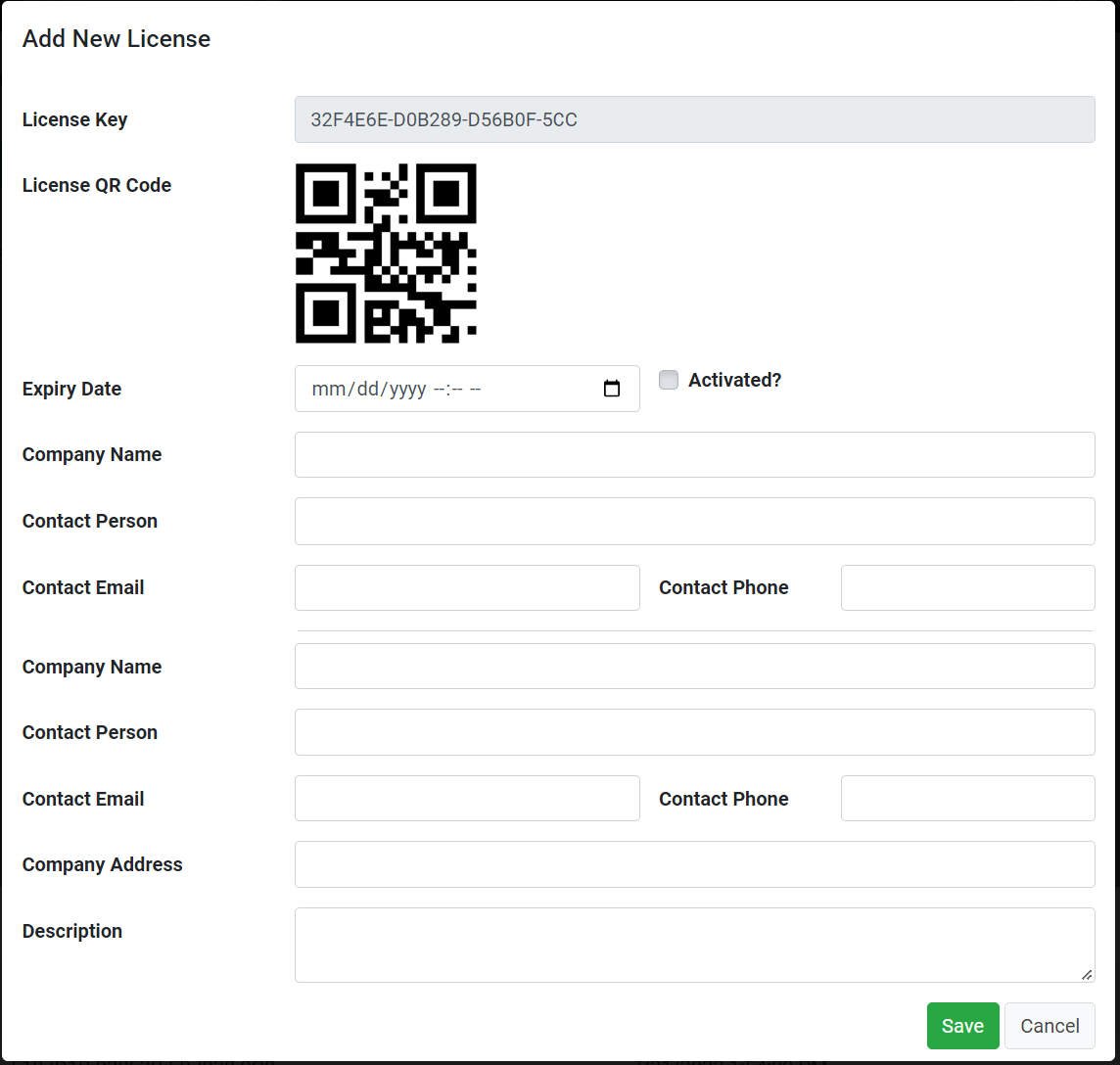
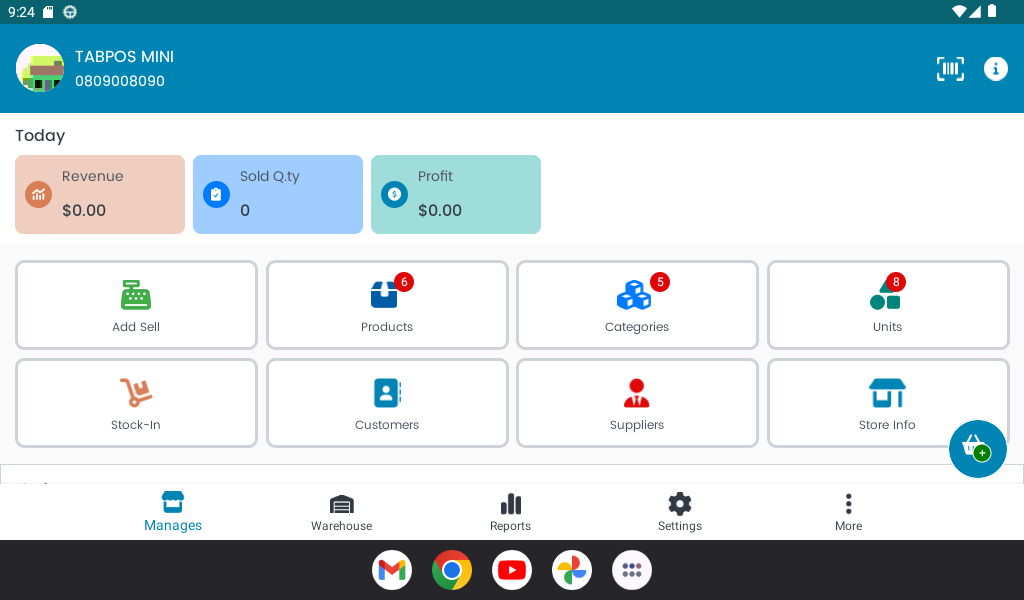
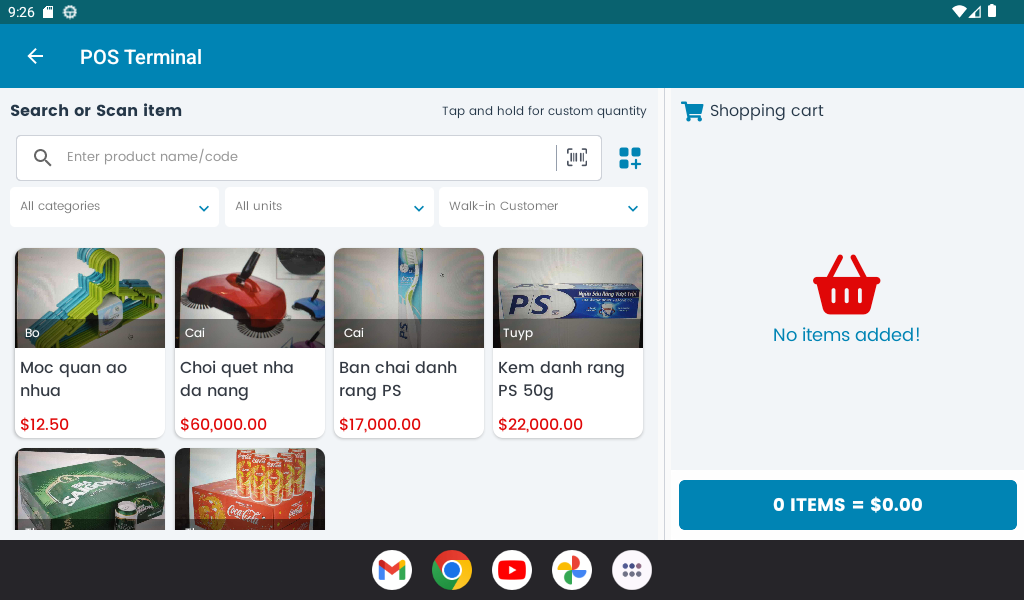
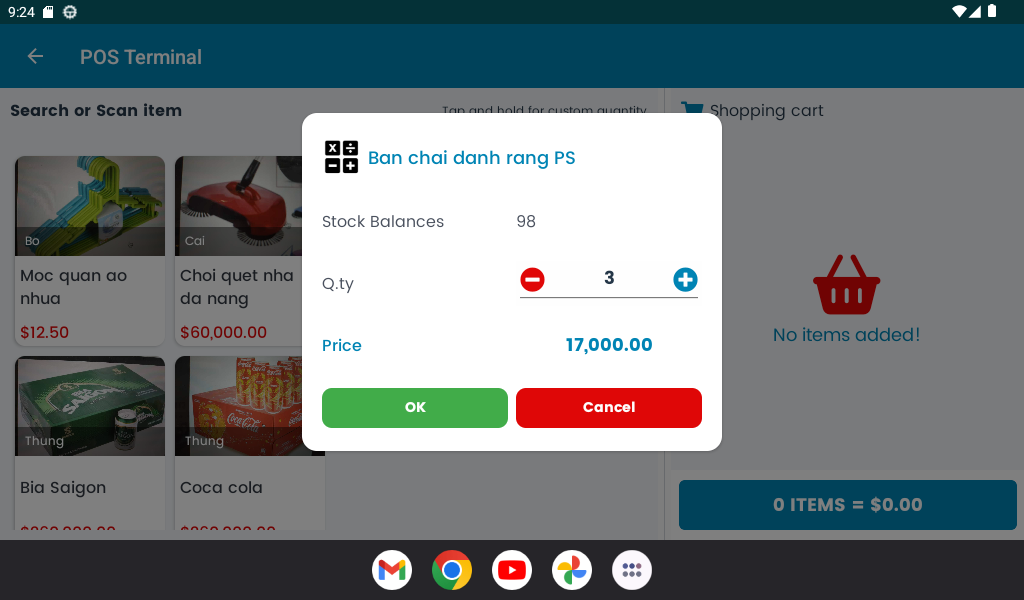
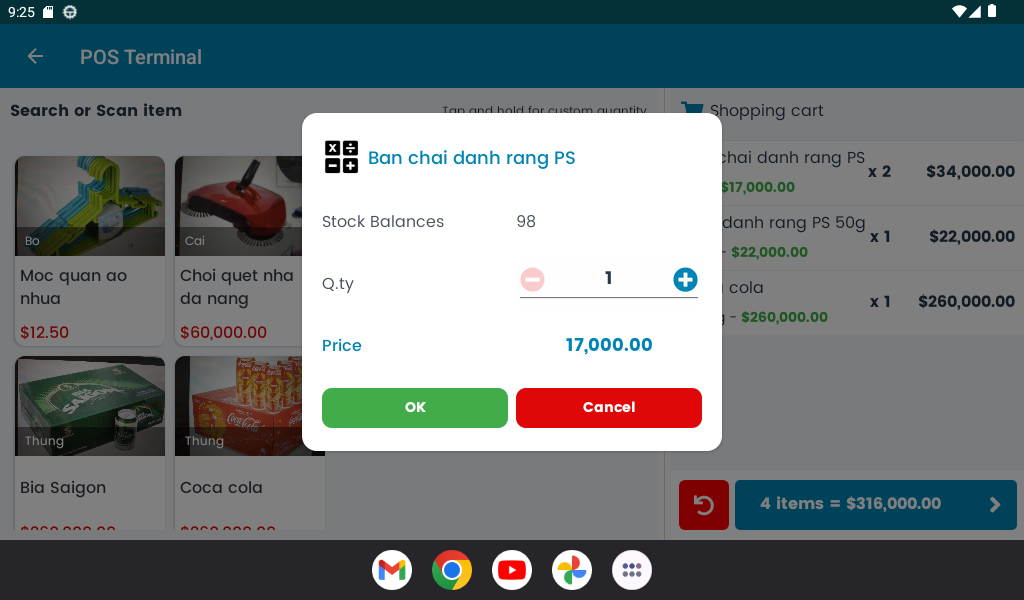
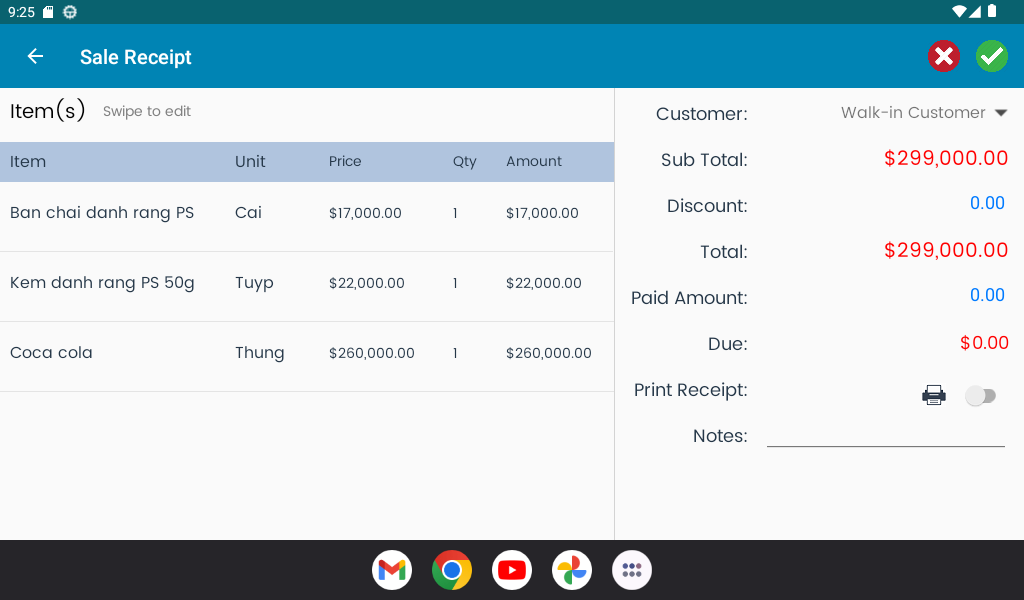
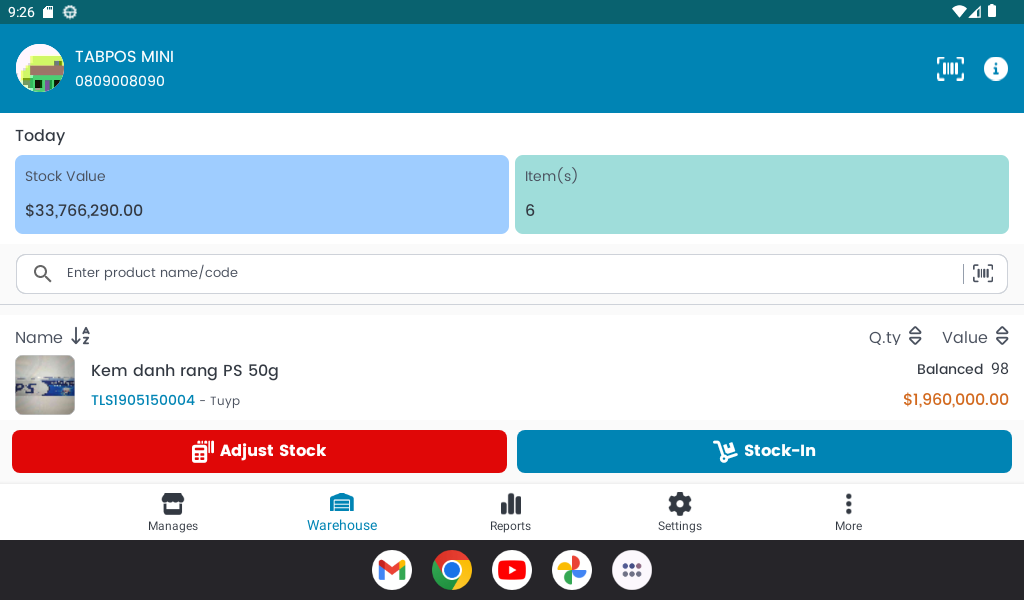
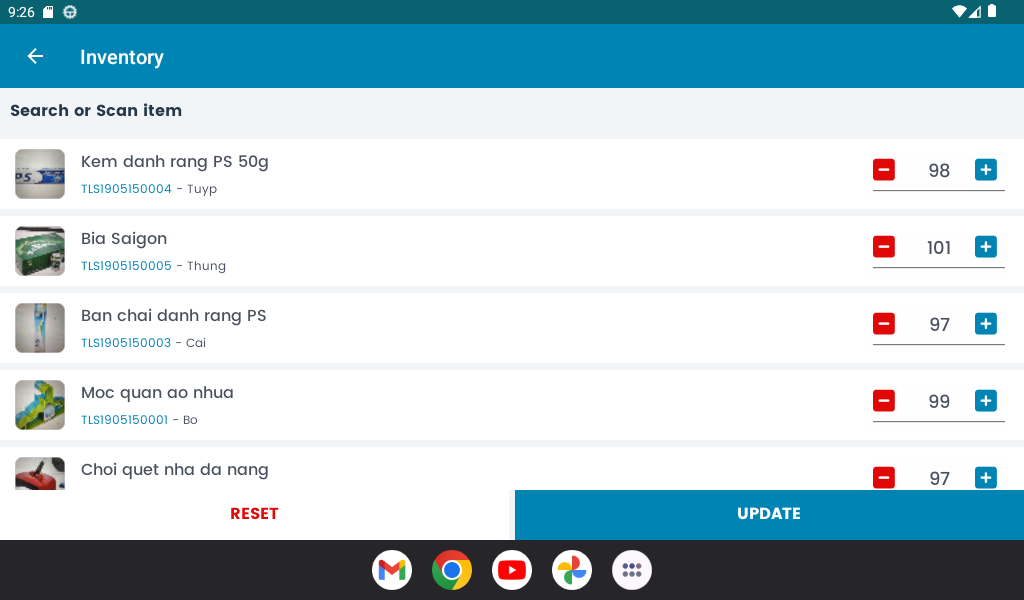
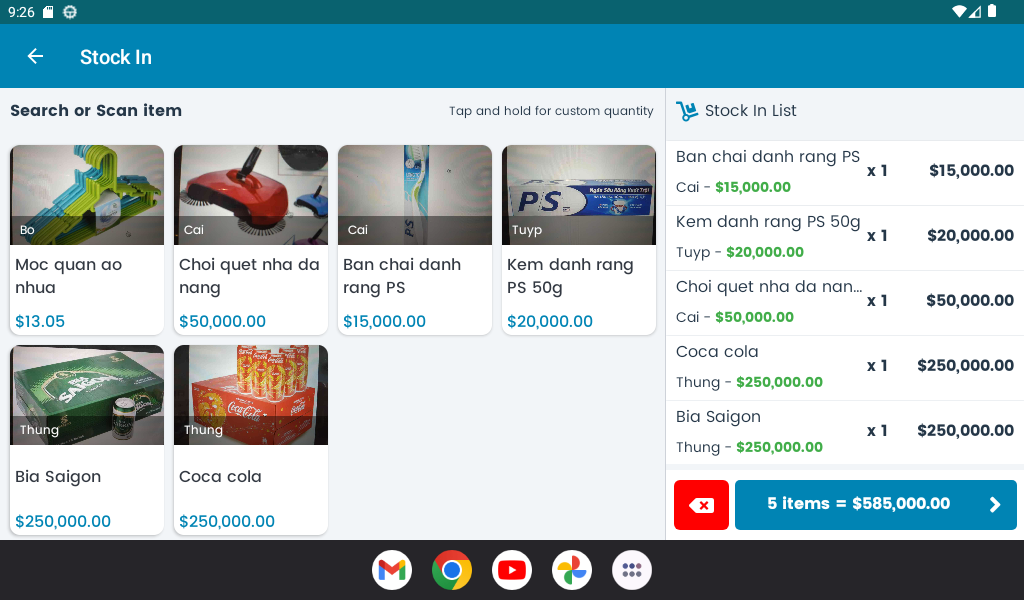
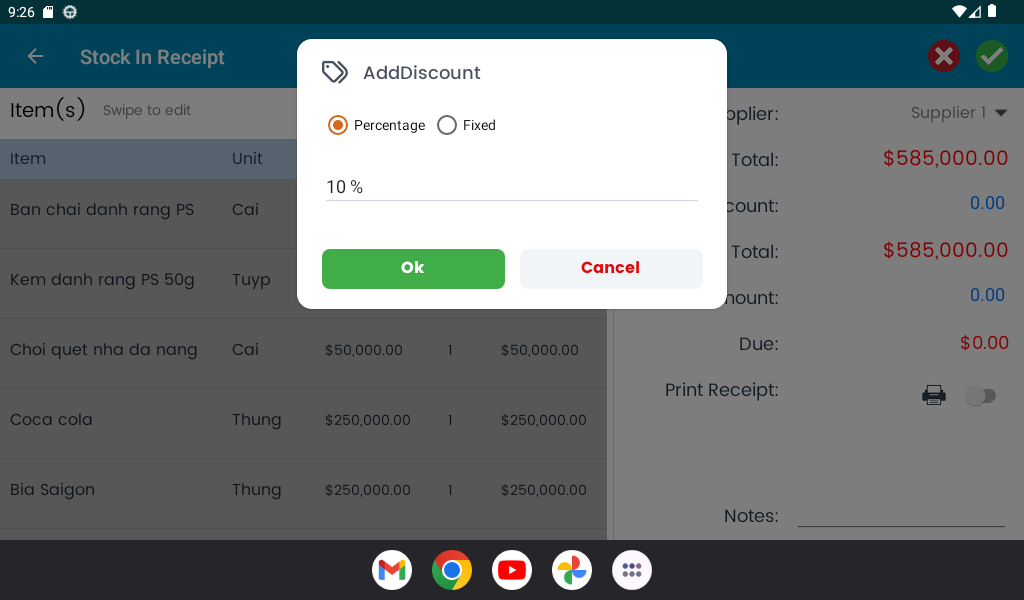
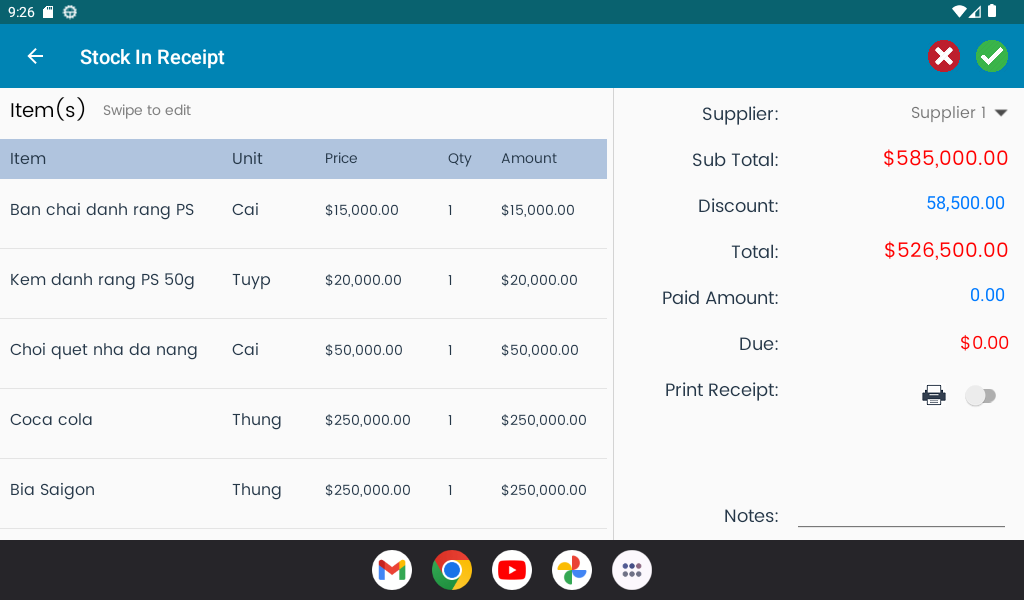
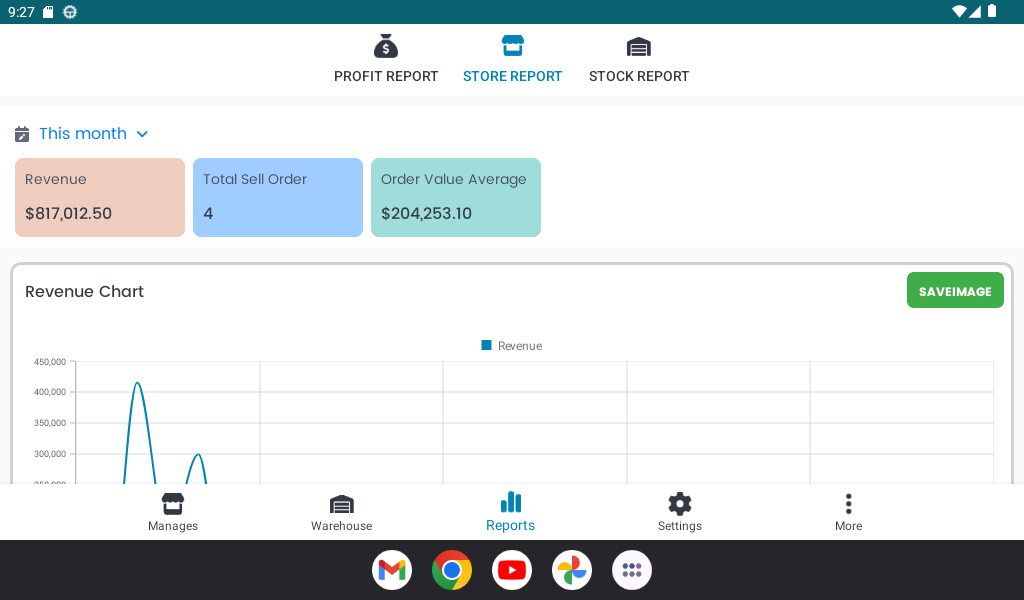
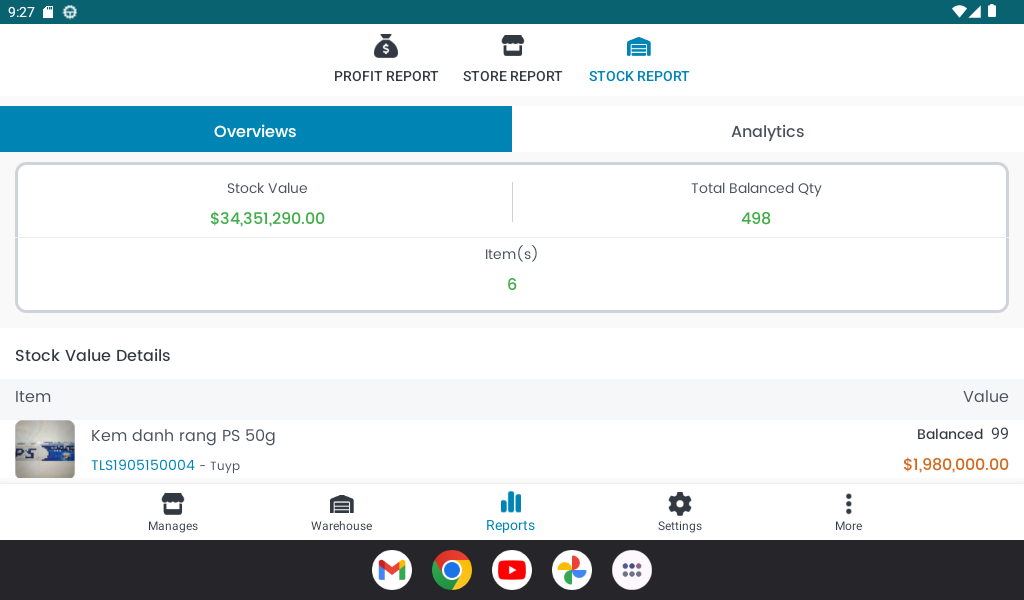
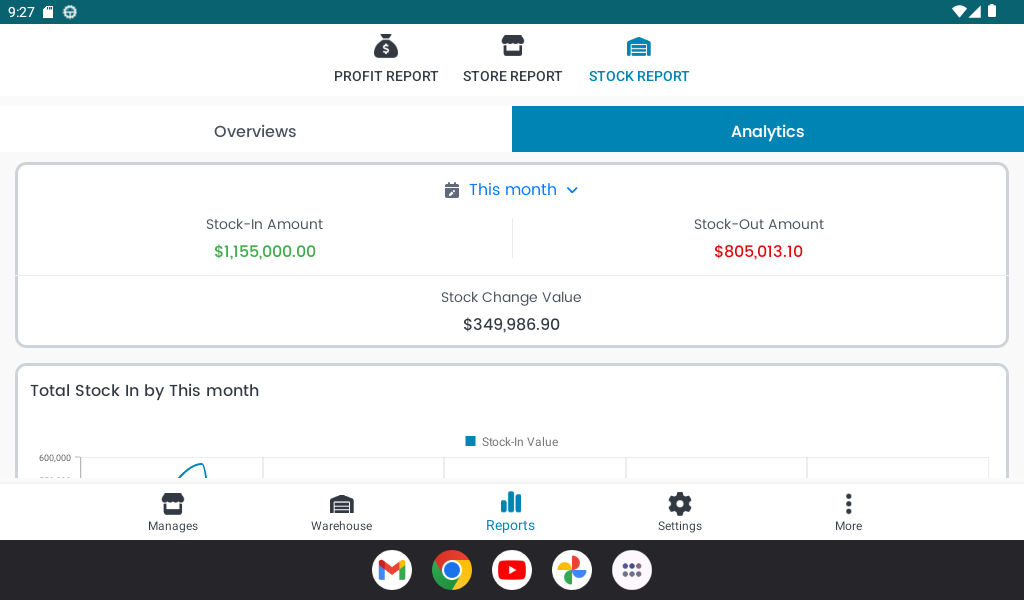
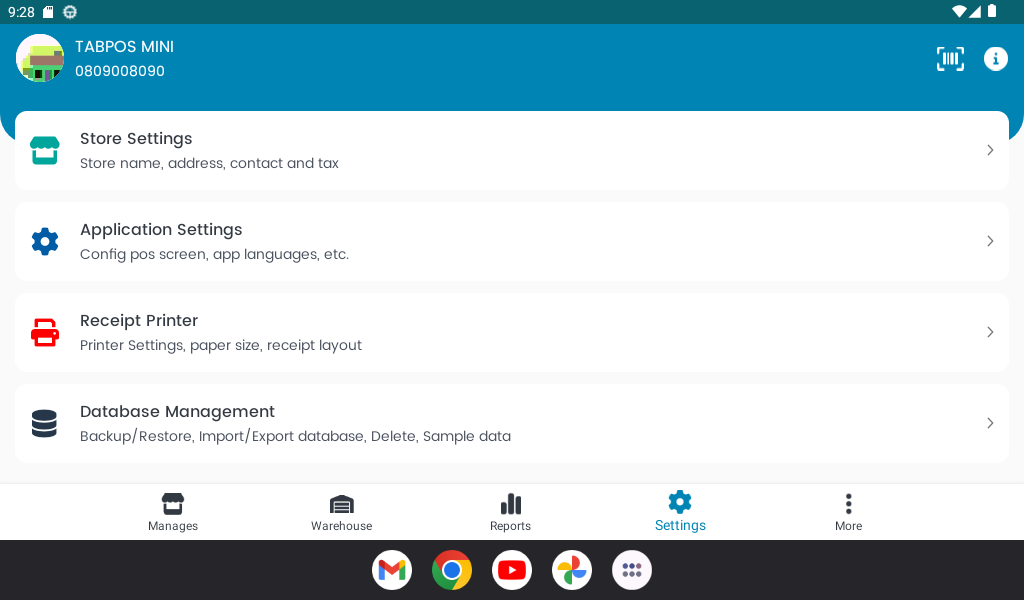
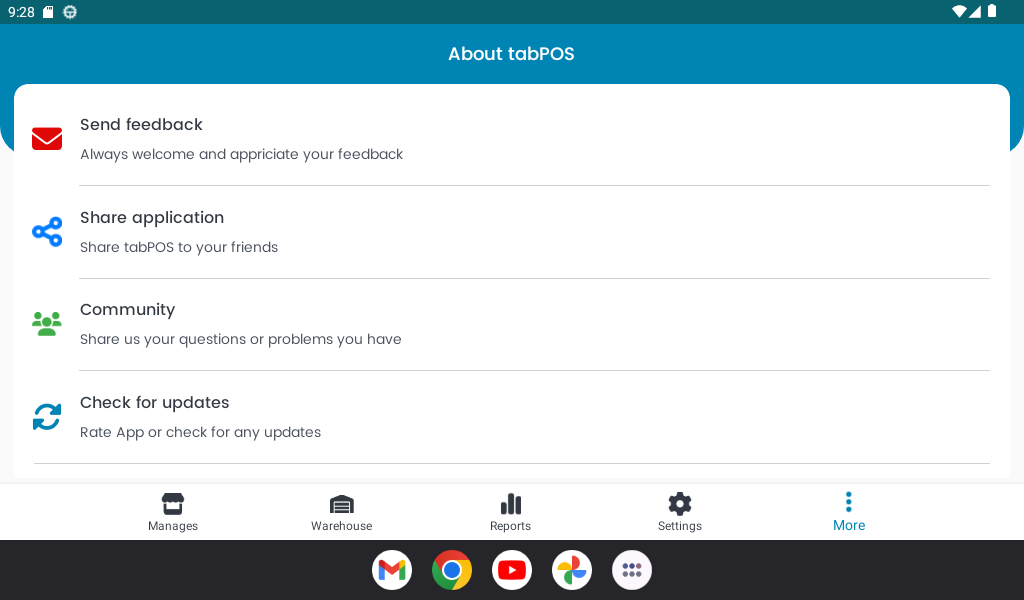
Product Descriptions:
This is a complete Point of Sale app that can processes sales orders locally in the device for use in coffee shop or retails outlets. It use SQLite Database to store all system data so no internet connection required. With this application, you are assured to save time-consumming process of developing mobile point of sale system that support both Android and iOS devices.
Application features :
- Sell and POS Terminal: add/modify/delete sale items, print receipt
- Add discounts, tax, walk-in or quick add customer
- Stockin Management: add/modify/delete stockin items, print receipt
- Product Management: add/modify/delete products
- Product Category Management: add/modify/delete product cagories
- Sale Unit Management: add/modify/delete product units
- Suppliers and Customer Management: add/modify/delete customers, suppliers
- Stock Management: view stock balance, adjust stock
- Sale Reports: view purchase and sell report by specific time/period, trending products, stock balances, receipt reports
- Others: support barcode, bluetooth receipt printer, custom invoice, import/export data from/to excel file, restore and backup database...
⭐ Demo Info:
Step 1: Install App
Click on below image to install Android app:
Step 2: Generate A License
Create a new license from License Managment Dashboard:
| License Management Web Dashboard: | http://minipos-license.tlssoftwarevn.com | |
| Admin credentials: | [email protected] | 123Pa$$word! | |
| User credentials: | [email protected] | 123Pa$$word! |
Step 3: Activate Your License
Open TabPOS app, register your device with the generated license and start using TabPOS.
Download Excel import template: Excel import template
Purchase TabPOS Now!

We also provide support via:
Mailbox: [email protected]
Messenger: thanhlongsolutions
Response time is
Monday to Friday
10:00 AM to 7:00 PM GMT+7
Version log:
V1.1.7 (Updated: 18 Mar 2023)
- Add config to print QR code on sale invoice
- Upgrade nuget packages
V1.1.6 (Updated: 20 Jun 2022)
- Client app: added license activation screen + license details
- License Management: added license management dashboard + license control api
V1.1.5 (Updated: 10 May 2022)
- Add more languages and translation templates file
- Update load currency and pricing format base on language selected
- Fixed Pdf invoice printing button not work when target SDK 30, android 12.
V1.1.4 (Updated: 25 Apr 2022)
- Upgrade project, support Visual Studio 2022
V1.1.2 (Updated: 22 Oct 2021)
- Fix multilingual issue
- Added stock balance report
- Add PDF invoice printing, add logo setting for invoice
- Redesign reports page
- UIUX enhancement
V1.1.1 (Updated: 26 Aug, 2021)
- Upgrade Nuget packages to latest stable version
V1.1.0 (Updated: 22 Oct, 2020)
- Android X migration: Target framework + android 10.0 version (API 29 - Q)
- UIUX enhancements
- Upgrade Nuget packages to latest stable version
- Fix some obsolete APIs and bugs.
V1.0.0 (Release: 11 Nov, 2019)
- Add Tablet/iPad version
Features
Application features :
- Sell and POS Terminal: add/modify/delete sale items, print receipt
- Add discounts, tax, walk-in or quick add customer
- Stockin Management: add/modify/delete stockin items, print receipt
- Product Management: add/modify/delete products
- Product Category Management: add/modify/delete product cagories
- Sale Unit Management: add/modify/delete product units
- Suppliers and Customer Management: add/modify/delete customers, suppliers
- Stock Management: view stock balance, adjust stock
- Sale Reports: view purchase and sell report by specific time/period, trending products, stock balances, receipt reports
- Others: support barcode, bluetooth receipt printer, custom invoice, import/export data from/to excel file, restore and backup database...
Demo apk link: Download direct APK
Requirements
Visual Studio 2022
Instructions
You will get the detail instructions in provided documentation once purchased.
Other items by this author
| Category | App Templates / Xamarin |
| First release | 14 November 2019 |
| Last update | 15 May 2023 |
| Operating Systems | iOS 10.0, Android 7.0, Android 8.0, iOS 11.0, Android 9.0, iOS 12.0, Android 10.0, iOS 14.0, iOS 13.0, Android 11.0, Android 12.0, iOS 9.0, Android 6.0 |
| Files included | .cs, .csproj, .xml |
| Tags | inventory, xamarin, Point Of Sale, sale receipt |