Neptune - .NET 5.0 Admin Dashboard TemplatesNeptune - .NET 5.0 Admin Dashboard Templates
Multipurpose admin dashboard templates for ASP.NET Core - Net 7.0Neptune - .NET 5.0 Admin Dashboard Templates
Multipurpose admin dashboard templates for ASP.NET Core - Net 7.0
Overview
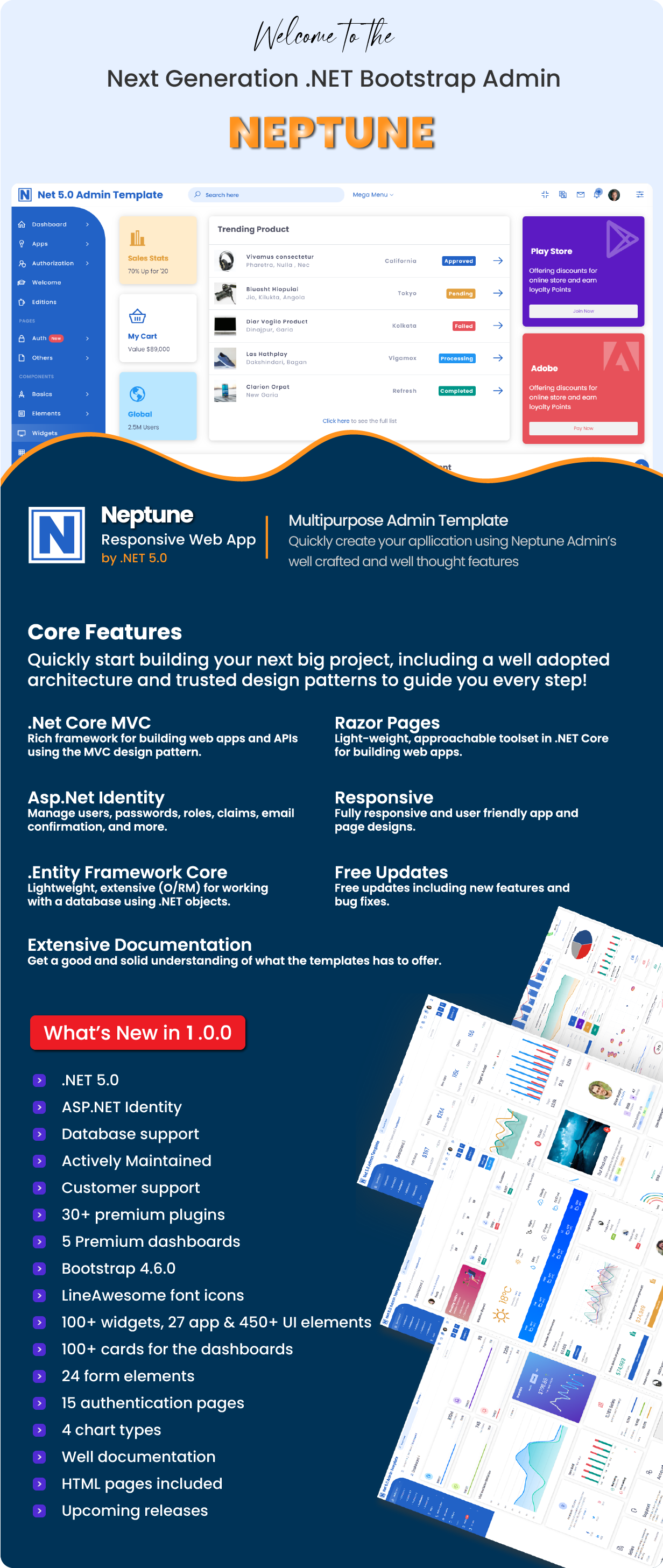
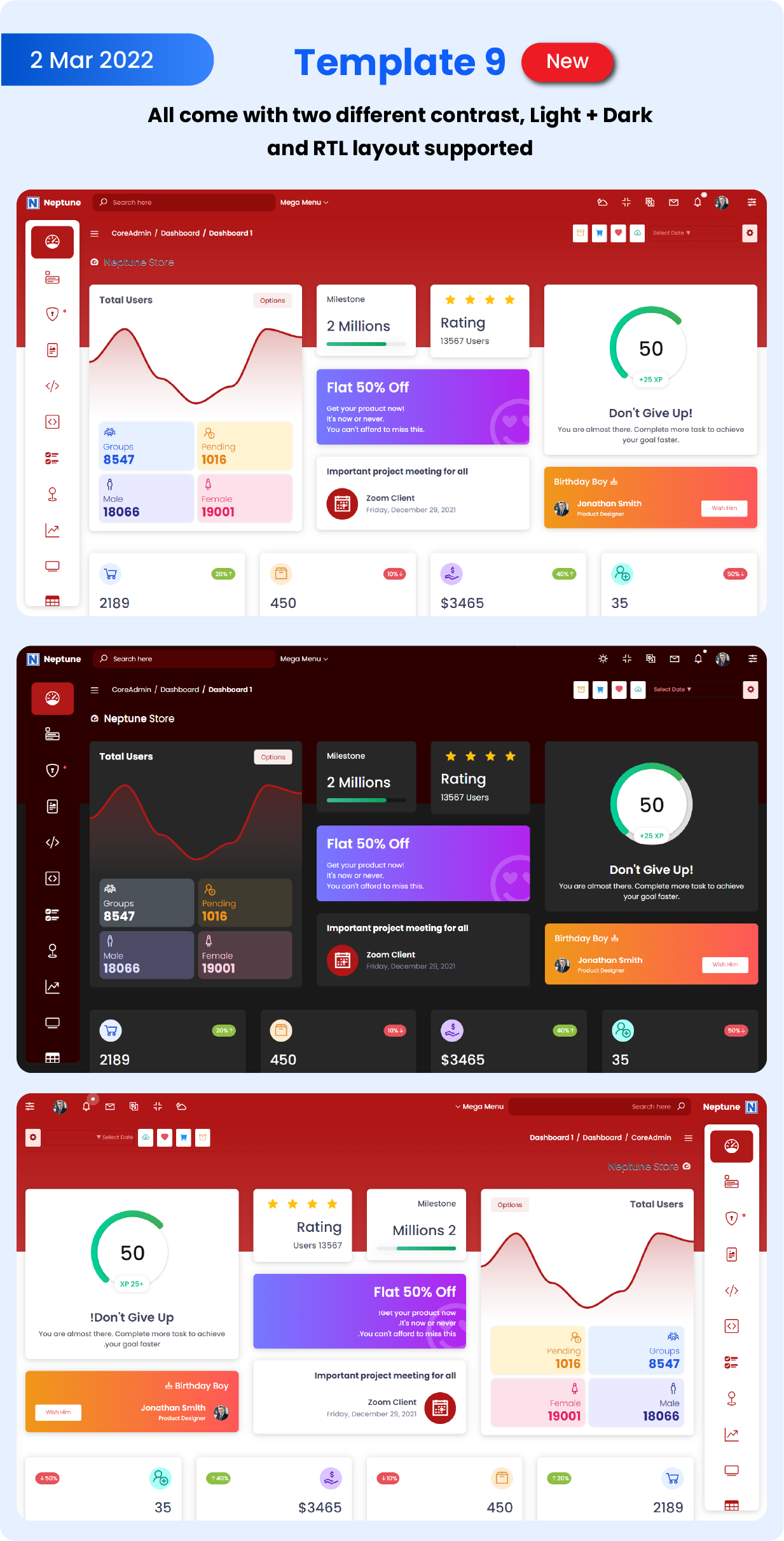
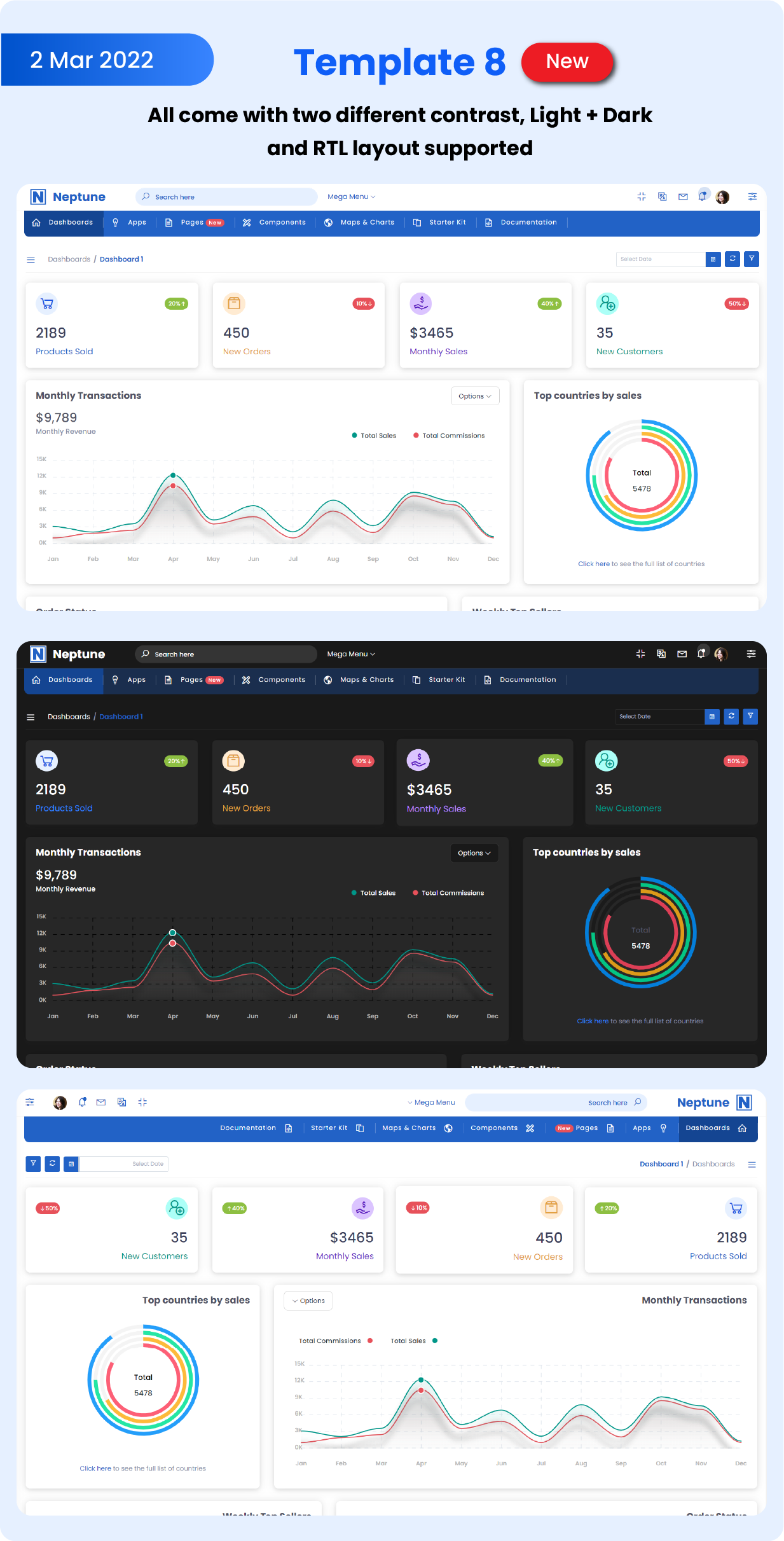
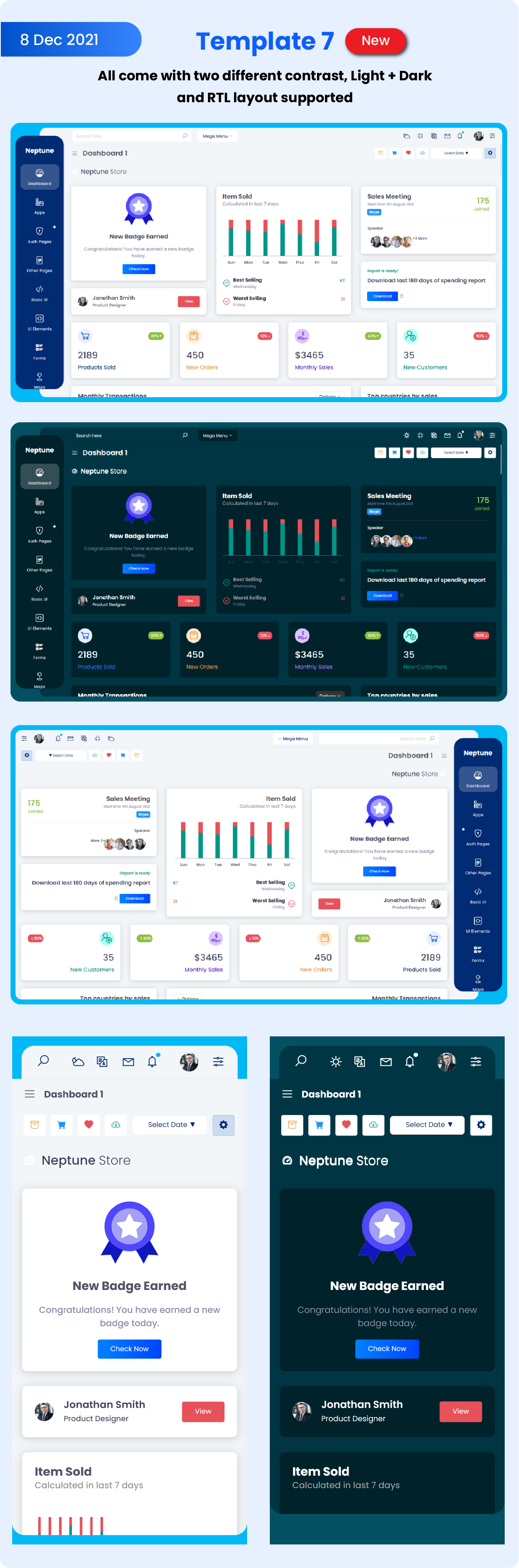
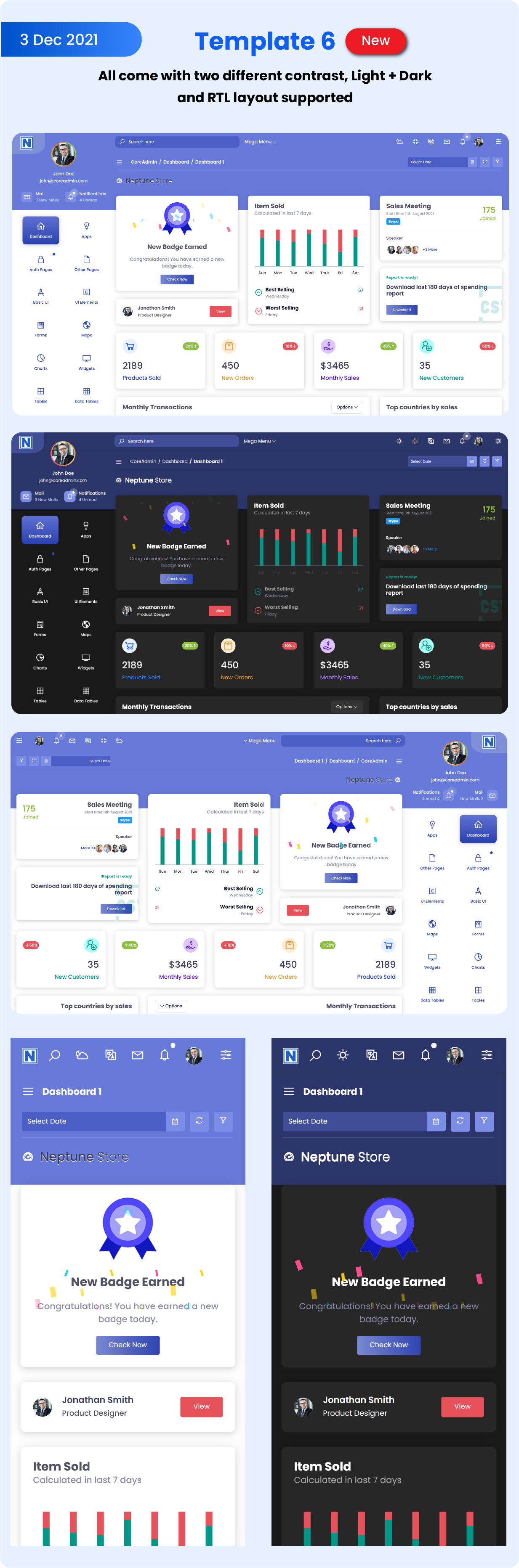
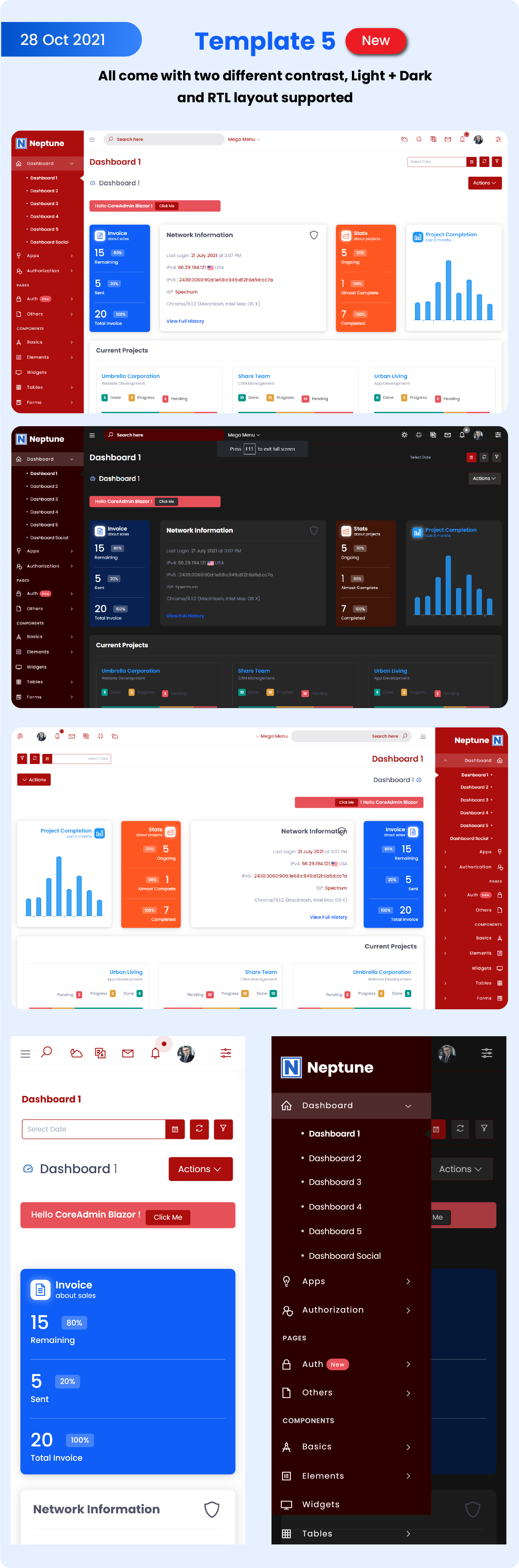
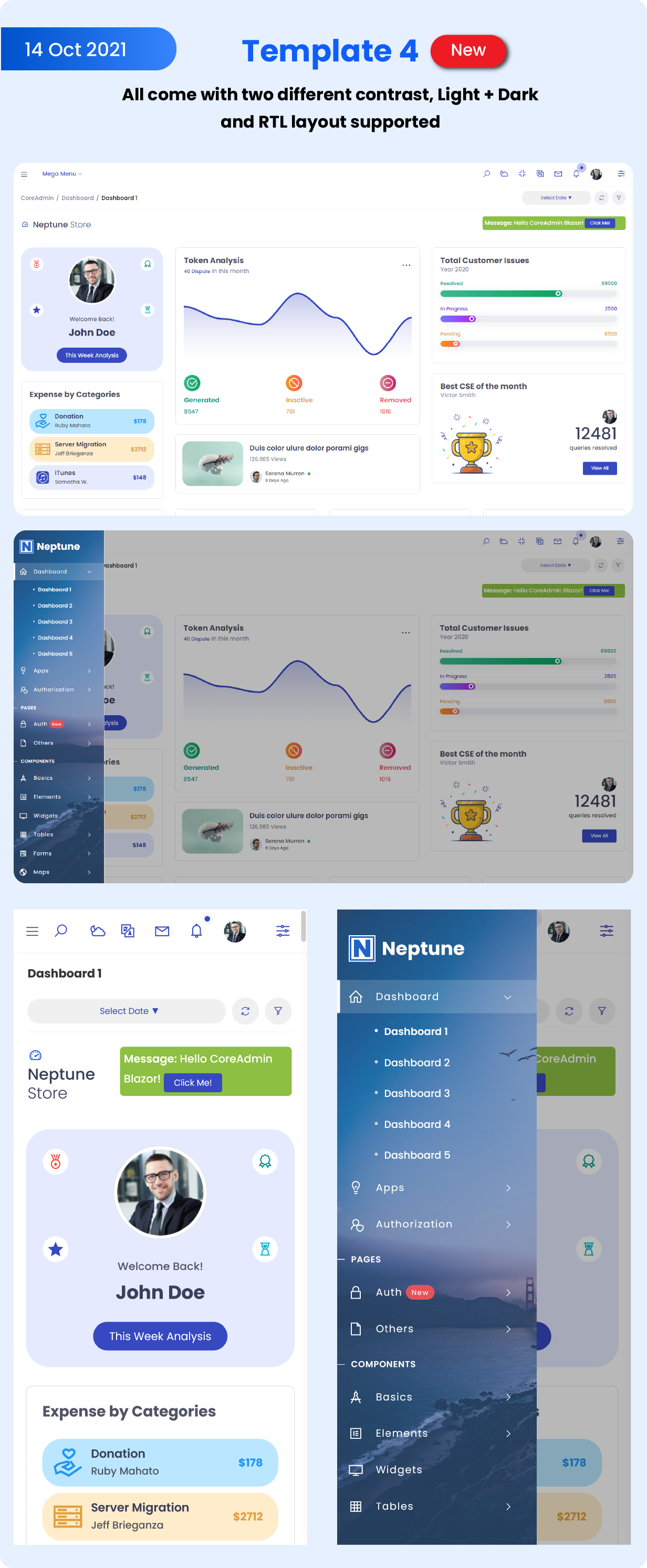
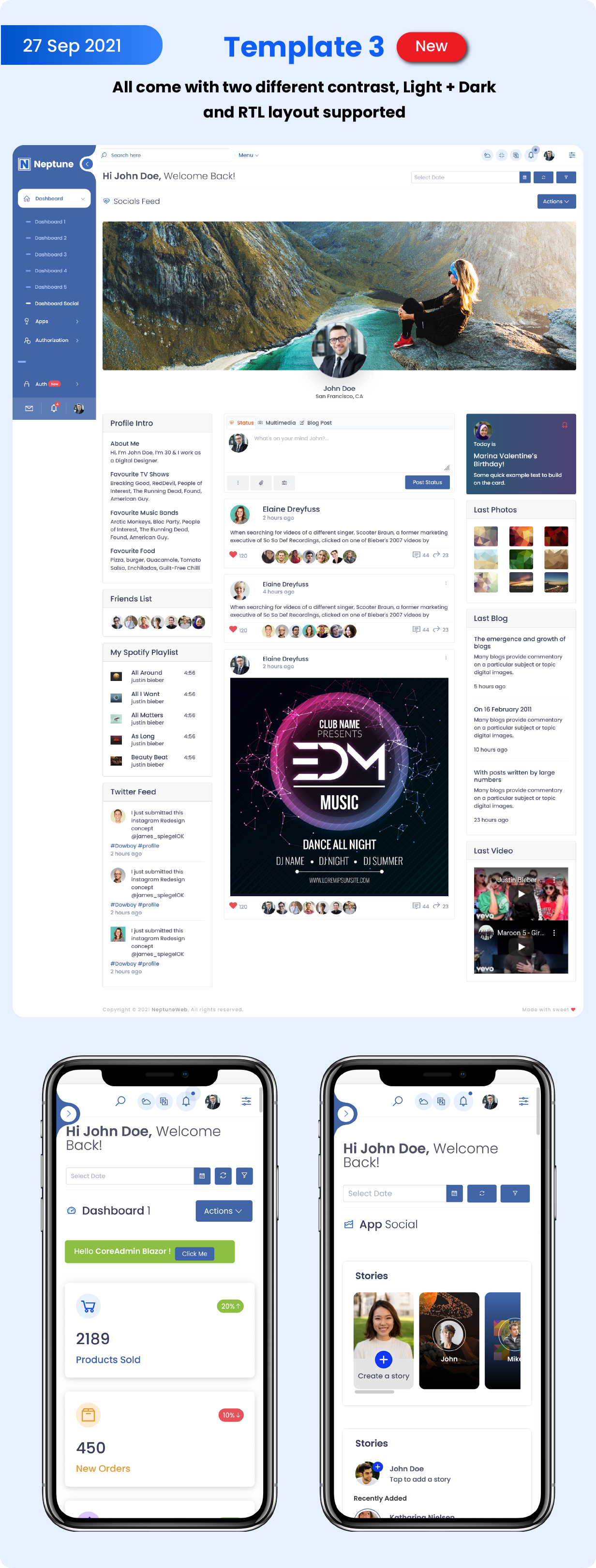
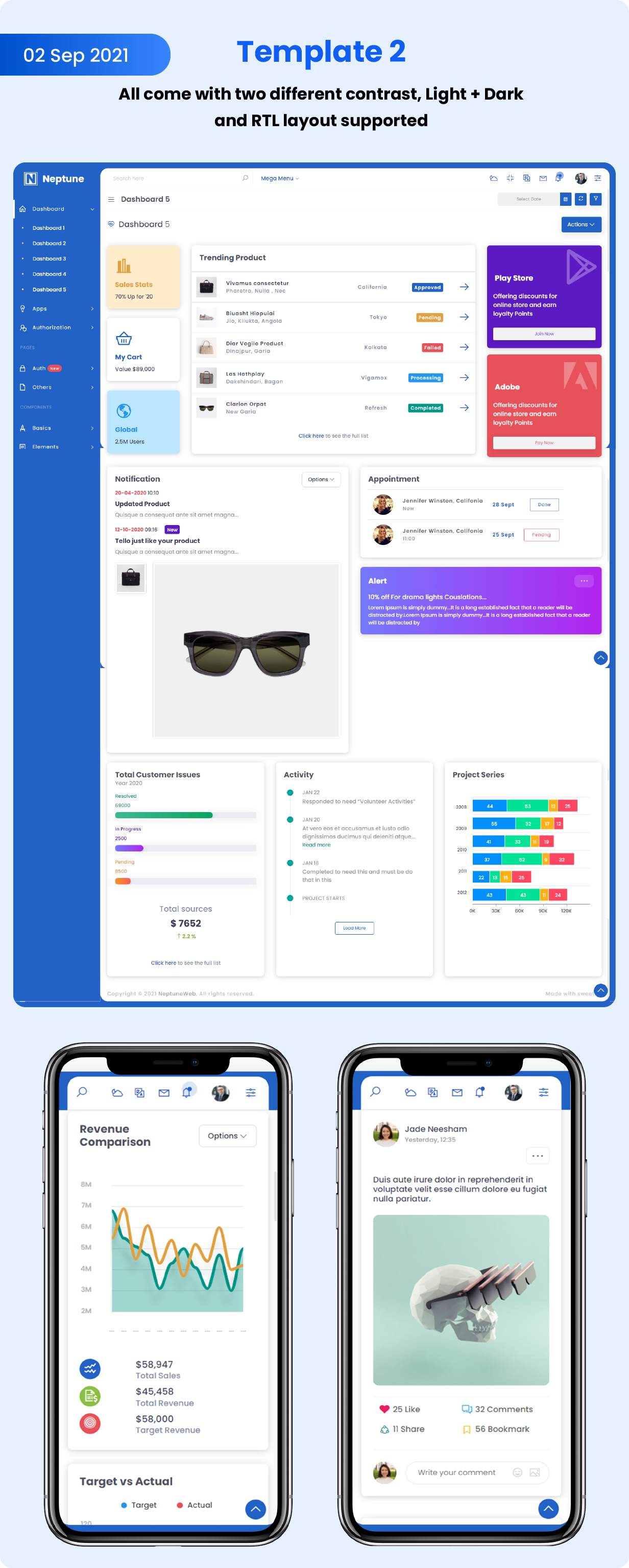
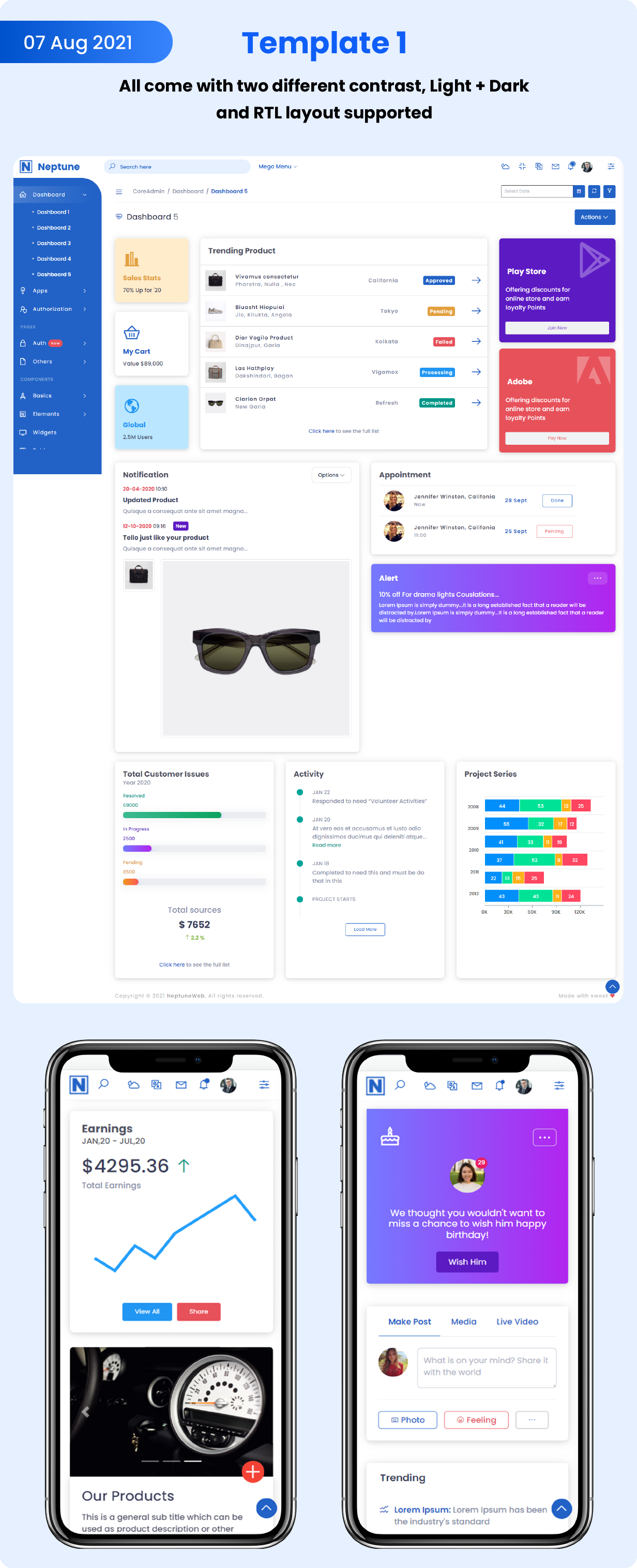
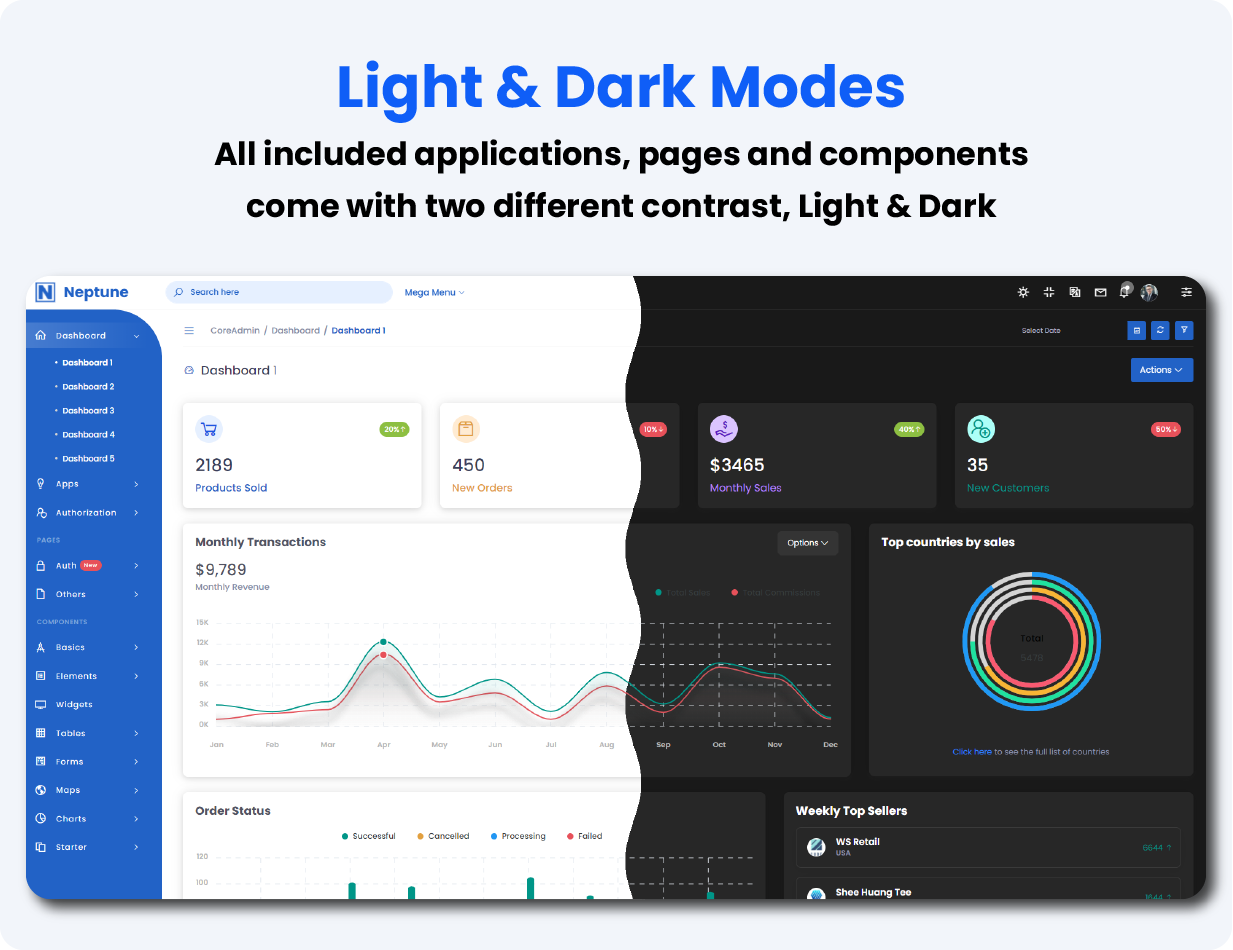
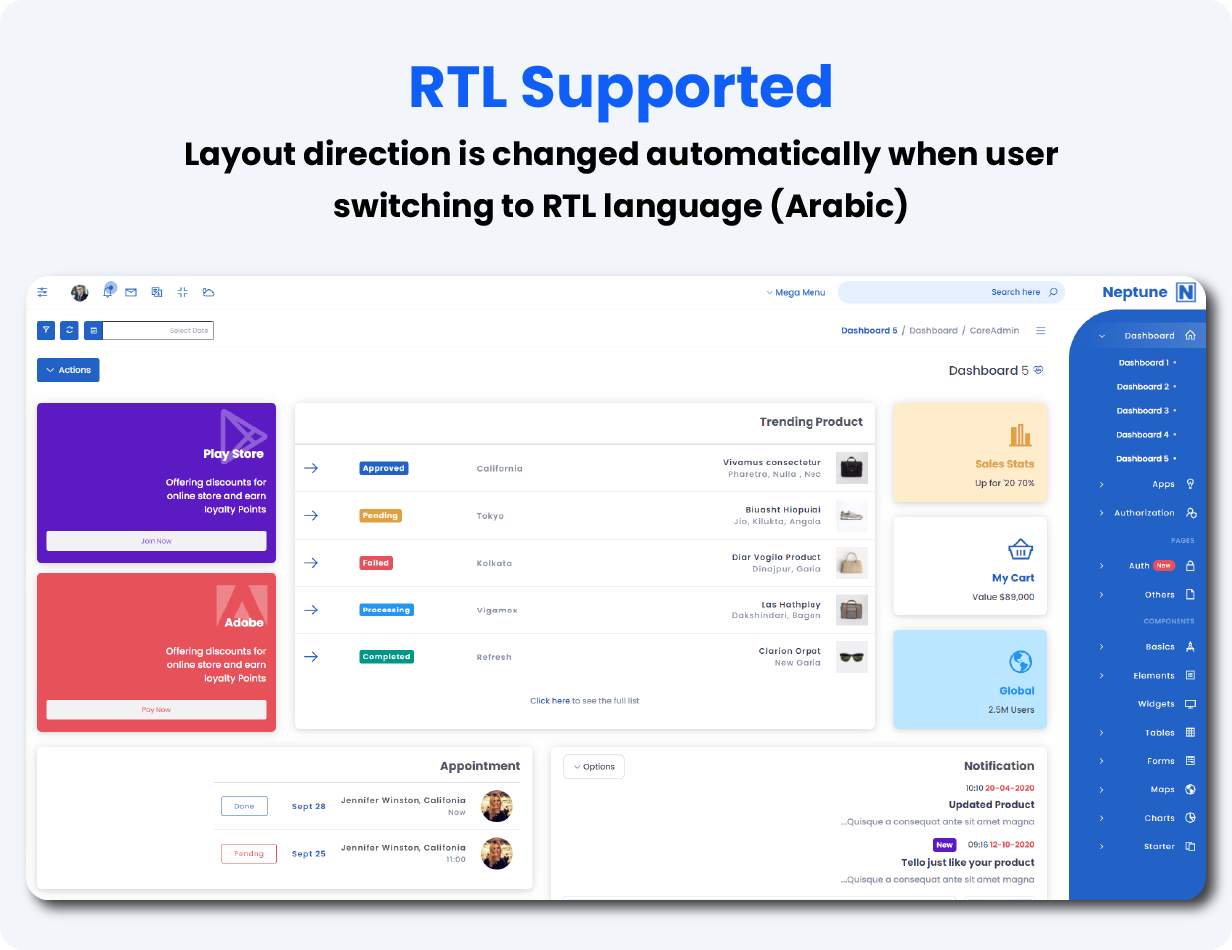
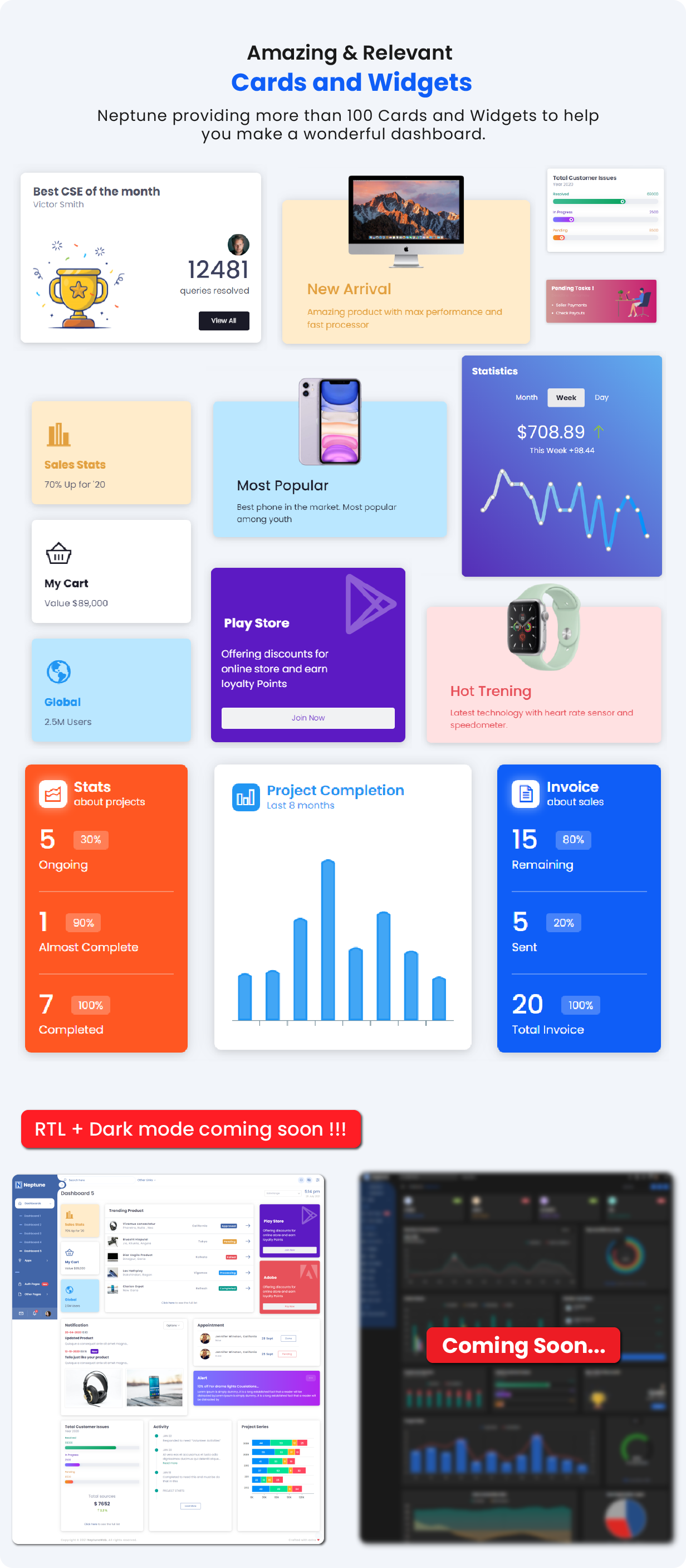

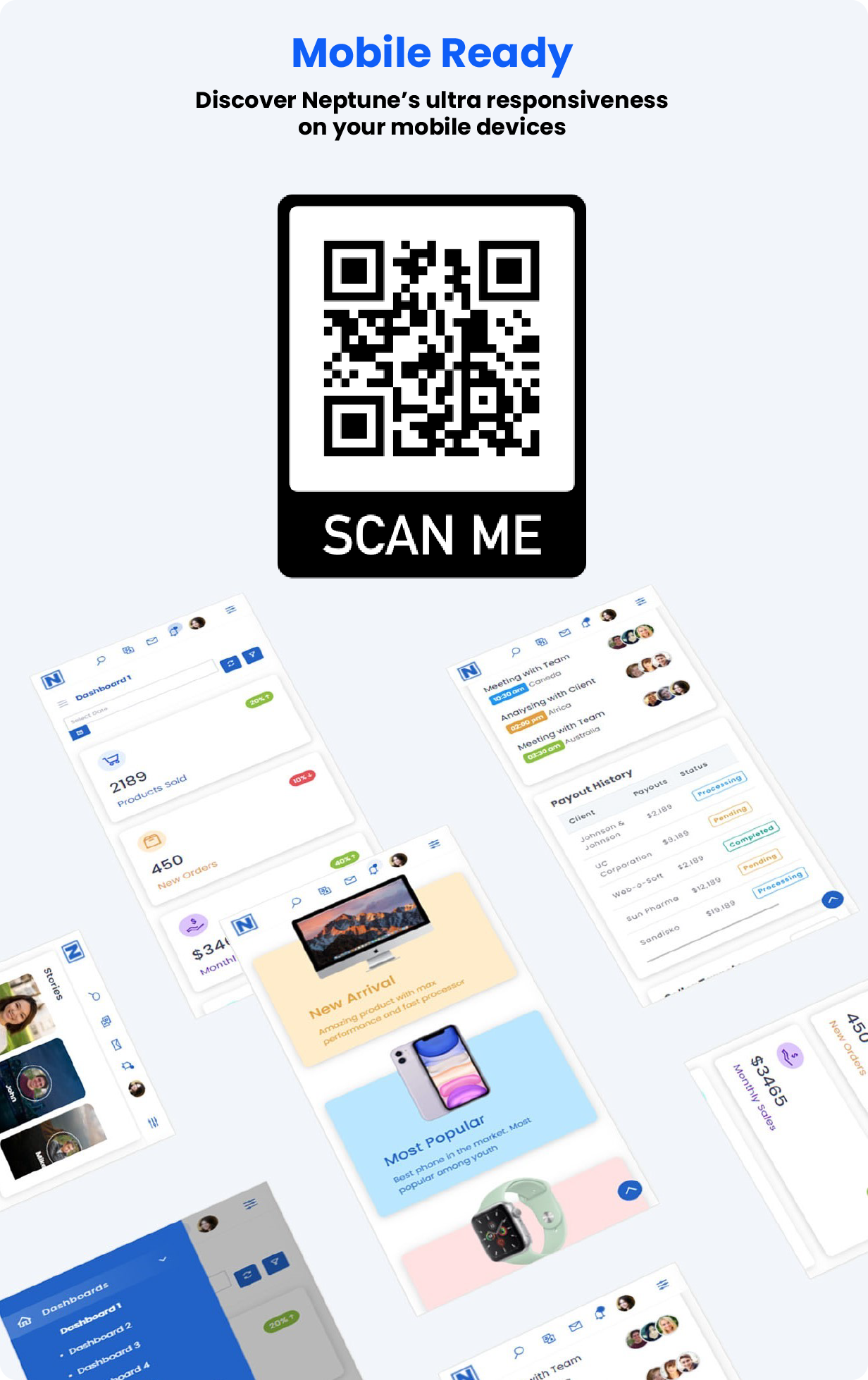

Demo information
Note: For RTL, please select Arabic language from Language options at top right nav bar.
What you are getting
- Next ASP.NET Core Generation (.NET 7.0) - Neptune is built on top of the latest edition of ASP.NET Core and is compatible with both .NET Core 2.1 (LTS) and .NET Core 3.1 (LTS), which comes with an incredible 30% performance boost right out of the box!
- ASP.NET Identity - Authentication and Security are enabled by default, the .NET 7.0 projects are all configured with Authentication and Authorization, as well as HTTPS support.
- Database support - Neptune comes with database support out of the box (SQL Lite, SQL Express and SQL Server).
- Actively Maintained – We will continue to add new features to this package over time. Requests and feedback are always welcome!
- Extensive documentation - Get a thorough understanding of what the template has to offer and immediately get the necessary information how the Project and Theme have been structured for use with ASP.NET Core.
- Customer support - Dedicated team is standby to address all your concerns relating to the template
Package Contents
- .NET 7.0 MVC Full Project
- Extensive documentation
What is Neptune? - an advanced UI Bootstrap 4 Admin and Dashboard – is built for the next generation. Its’ exceptional design contains vast collection of assorted reusable UI components integrated with latest jQuery plugins optimized to suit every modern web application project worldwide.
What is ASP.NET Core? – a developer friendly platform made up of tools, programming languages, and libraries for building many different types of applications. It is a cross-platform, high-performance, open-source framework for building modern, cloud-based, Internet-connected applications.
ASP.NET Core provides the following benefits:
- A unified story for building web UI and web APIs.
- Architected for testability.
- Razor Pages makes coding page-focused scenarios easier and more productive.
- Blazor lets you use C# in the browser alongside JavaScript. Share server-side and client-side app logic all written with .NET.
- Ability to develop and run on Windows, MacOS, and Linux.
- Open-source and community-focused.
- Integration of modern, client-side frameworks and development workflows.
- A cloud-ready, environment-based configuration system.
- Built-in dependency injection.
- A lightweight, high-performance, and modular HTTP request pipeline.
- Ability to host on Kestrel, (IIS, Nginx, Apache, Docker, or self-host in your own process.
- Side-by-side versioning.
- Tooling that simplifies modern web development.
Release Notes:
v1.1.2 (17 Mar 2023)
- Upgrade templates to .Net 7.0
v1.1.1 (2 Aug 2022)
- Fix bug: modal display issue in template 2, template 7
v1.1.0 (26 Jan 2022)
- Updated project to Net 6
v1.0.10 (24 Dec 2021)
- New template 8 added - New template 9 added
v1.0.9 (8 Dec 2021)
- New template 7 added
v1.0.8 (3 Dec 2021)
- New template 6 added
v1.0.7 (28 Oct 2021)
- New template 5 added
v1.0.6 (16 Oct 2021)
- Added missing social dashboard page to template 2 and 4.
v1.0.5 (14 Oct 2021)
- New Template 4 added
v1.0.4 (27 Sep 2021)
- New Template 3 added
v1.0.3 (02 Sep 2021)
- New Template 2 added - Fixed layout issue in responsive devices
v1.0.2 (30 Aug 2021)
- Upgrade Jquery plugin to latest version. - Adding Blazor support to the project
v1.0.1 (18 Aug 2021)
- RTL supported when select RTL language - Add Dark mode
v1.0.0 (07 Aug 2021)
- Initial release
Features
- Netx ASP.NET Core Generation (.NET 5.0) - Neptune is built ontop of the latest edition of ASP.NET Core and is compatible with both .NET Core 2.1 (LTS) and .NET Core 3.1 (LTS), which comes with an incredible 30% performance boost right out of the box!
- ASP.NET Identity - Authentication and Security are enabled by default, the .NET 5.0 projects are all configured with Authentication and Authorization, as well as HTTPS support.
- Database support - Neptune comes with database support out of the box (SQL Lite, SQL Express and SQL Server).
- Actively Maintained – We will continue to add new features to this package over time. Requests and feedback are always welcome!
- Extensive documentation - Get a thourough understanding of what the template has to offer and immediately get the necessary information how the Project and Theme have been structured for use with ASP.NET Core.
- Customer support - Dedicated team is standby to address all your concerns relating to the template
Requirements
- Visual Studio 2019
Instructions
Please use the quick instructions below to load the project and start exploring its reach set of features. If you wish to change the default database we have provided you with a quick instruction on how to switch it out for another one.
- For more instructions please refer to the Customization menu item under Documentation
- If you wish to learn more about the site structure please to the Site Structure menu item under Documentation
- Dying to know what was changed/added in this latest update of CoreAdmin for .NET Core? Then pleas head over to the Changelog menu item under Documentation
- Navigate to the folder containing the extracted project package and double-click the CoreAdmin.sln file
- Note: You can no longer use Visual Studio 2017 for .NET 5.0 projects, for working with .NET Core 2.1 you will need to down-target the framework to
netcoreapp2.1and then you can still use Visual Studio 2017, but we highly recommend upgrading to the latest version. - Warning: ASP.NET Core 2.2 is no longer supported by Microsoft and as such it is no longer included as part of the package.
- Note: You can no longer use Visual Studio 2017 for .NET 5.0 projects, for working with .NET Core 2.1 you will need to down-target the framework to
- Once the project is loaded press
CTRL+F5to launch the website using IIS Express.- The site has been configured to use SSL/HTTPS by default.
- Should you be presented with the Login page, simply press Secure Login to enter the website using the default user.
- If you are presented with an Invalid login error then please click Register to add the default account.
Other items by this author
| Category | Scripts & Code / C# |
| First release | 28 July 2021 |
| Last update | 20 March 2023 |
| Files included | .css, .html, .cs, .csproj, Javascript .js |
| Tags | bootstrap, html5, e-commerce, templates, identity, dashboard admin, admin templates, asp.net core, .net 5.0, entity framework, multipurpose dashboard |





















