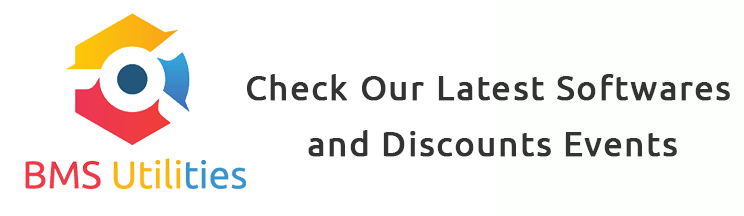C# Forms Animations LibraryC# Forms Animations Library
A library of attractive form animations for your projects.C# Forms Animations Library
A library of attractive form animations for your projects.
Overview
- FadeIn
- FadeOut
- FadeInDown
- FadeOutDown
- FadeInUp
- FadeOutUp
- FadeInLeft
- FadeOutLeft
- FadeInRight
- FadeOutRight
- FadeInTopLeft
- FadeOutTopLeft
- FadeInBottomLeft
- FadeOutBottomLeft
- FadeInTopRight
- FadeOutTopRight
- SlideInDown
- SlideOutDown
- SlideInUp
- SlideOutUp
- SlideInLeft
- SlideOutLeft
- SlideInRight
- SlideOutRight
- SlideInTopLeft
- SlideOutTopLeft
- SlideInBottomLeft
- SlideOutBottomLeft
- SlideInTopRight
- SlideOutTopRight
- RoundInForm
- RoundOutForm
- BackInDown
- BackOutDown
- BackInUp
- BackOutUp
- BackInLeft
- BackOutLeft
- BackInRight
- BackOutRight
- BackInTopLeft
- BackOutTopLeft
- BackInBottomLeft
- BackOutBottomLeft
- BackInTopRight
- BackOutTopRight
This library is small and attractive and easy-to-use!
Note: Source code of the library is included !
Our Other Products
Features
- One line call methods
- Attractive animations
- Easy-use methods
- Clean Code
- More tha 40+ forms animation
- 4 animations type(Fade/Slide/Back/Round)
Requirements
- C# knowledge
- VS studio or any code editor
Instructions
Add this on Name Space:
using AnimationsLibrary;
1. To use "In" animation method:
AnimationsLibrary.FormAnimations.FadeIn(Form frm,AnimationSpeed speed)
Ex:
AnimationsLibrary.FormAnimations.FadeIn(this,AnimationsLibrary.FormAnimations.Speed.Fast)
2. To Use 'Out' animation method:
AnimationsLibrary.FormAnimations.FadeOut(Form frm,AnimationSpeed speed, bool CloseOnFinish)
Ex:
AnimationsLibrary.FormAnimations.FadeOut(this,AnimationsLibrary.FormAnimations.Speed.Fast, true)
Other items by this author
| Category | Scripts & Code / C# |
| First release | 24 October 2020 |
| Last update | 24 October 2020 |
| Files included | .cs, .csproj, .dll |
| Software version | .NET 4.5, .NET 4.0, .NET 4.6 |
| Tags | animations |